Support for iPhone or iPad, Download from the
App Store for free.
On purchase of your new lichen play system, simply open the mobile app on your iPhone or iPad and follow the prompts to get the system connected, scheduled, and saving you water in just a matter of minutes.
The automated process will assist you with joining the device to your Wi-Fi network, configuring its location, and setting up a basic watering schedule.
Once added, full control of the system is available from anywhere. When near the system and connected to the same Wi-Fi network, access and control of the system is direct providing super-fast real-time responses, zones can be manually switched on and off with zero delay.
When travelling or simply away from the device, secure connectivity and provided via the cloud, still allowing full control over the system's configuration in near real-time.
Our cloud servers continually monitor each system's health, availability, and configuration. Any changes you make to your watering schedule are immediately and automatically backed-up to the cloud for safe storage.
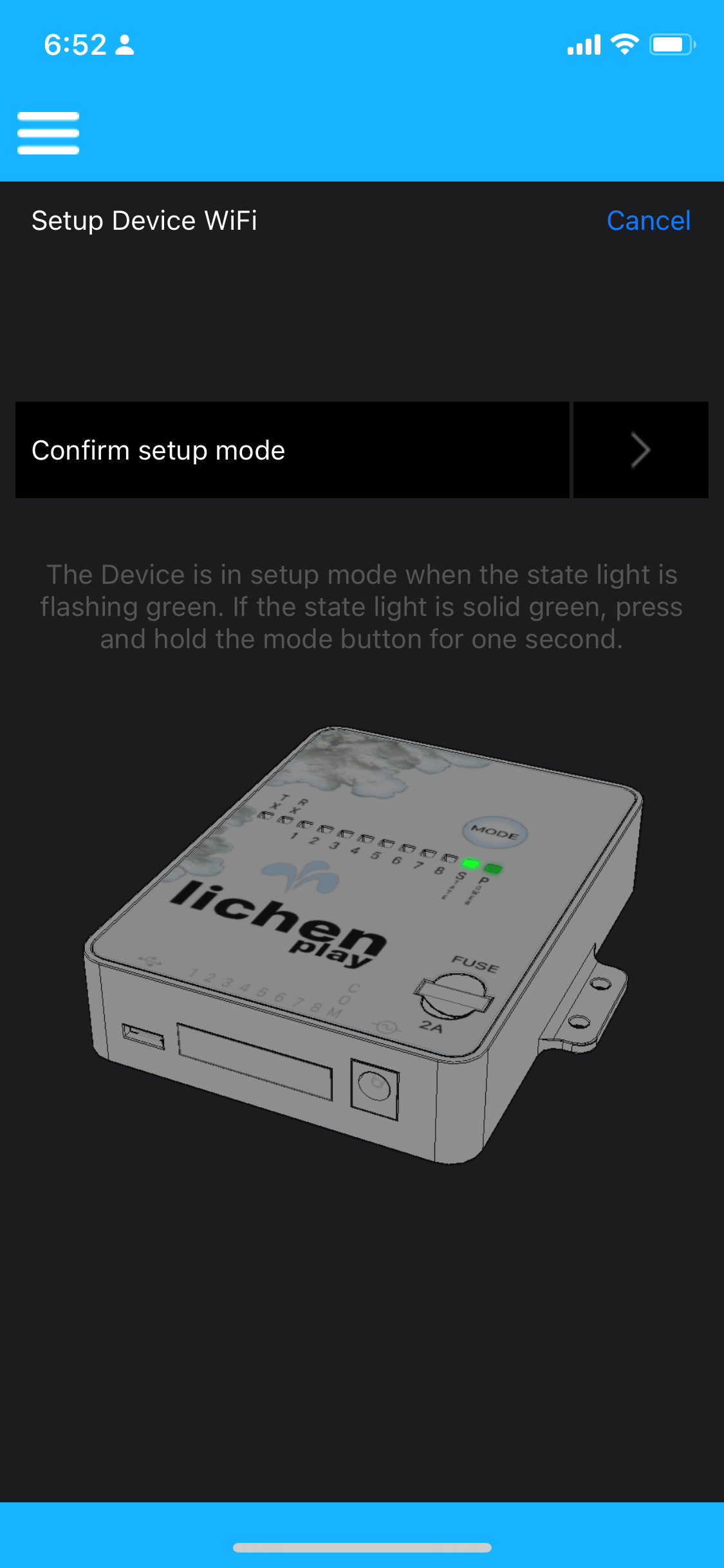
The status view provides 3 dashboards of your system, today, past 7 days, and the previous month - February in this case.
The today dashboard provides a real-time summary of the system's live status as well as the daily forecast. Here the system is currently in manual mode, and the current time is 1:16:03 PM on Thursday. The user can tap settings to access the device's control center to adjust its configuration at any time.
Next down is the current daily weather forecast for the system's location. This is determined by the address configured by the user. Here the forecast high for the day is 1°C, with a low of -10°C. Current temperature is -3°C, with 0 mm of total daily rainfall. The user can tap MM to switch to inches of rainfall or tag C to switch to fahrenheit.
Next down is a pie chart of the expected daily water saving which is calculated from the current daily weather forecast, as well as the total rainfall over the past two days. Here 95% water saving is expected for the day, primarily because of the cool weather, requiring less scheduled watering.
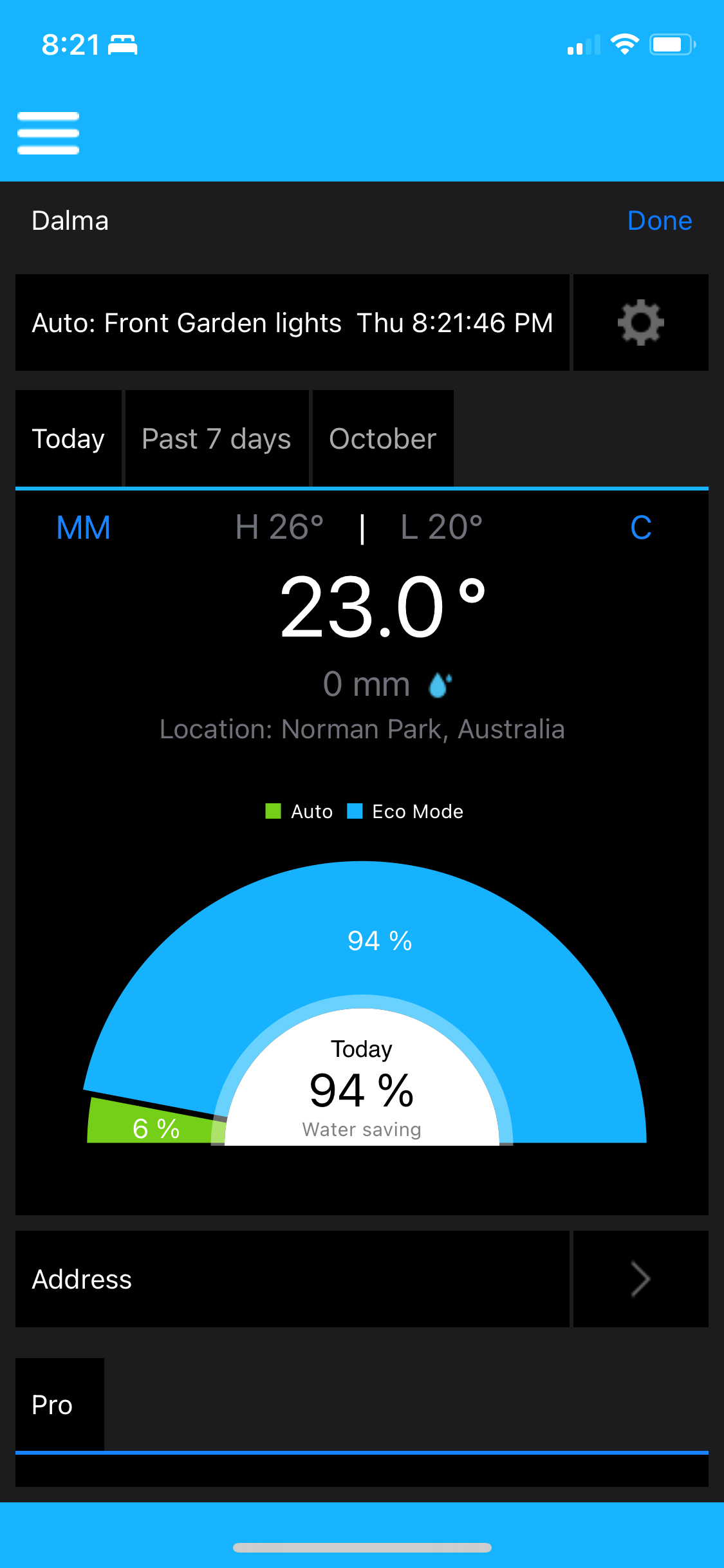
The control center provides access to the system's current configuration, as well as the status of 3 key features, Auto mode, Sleep mode, and Eco mode.
Auto mode controls if the current watering schedule should be executed. Here auto mode is current enabled. With auto mode enabled, one or more zones can also be excluded.
Sleep mode allows the user to stop the current schedule for a set period of time. The sleep period can be applied to the entire system or individual zones. A good time to use the sleep mode feature is when you plan on having a BBQ in the evening, and don’t want your guests getting wet. Here sleep mode is currently enabled, and applies until March 15th, at 9AM. Using sleep mode over disabling auto mode ensures that the system automatically returns to the current watering schedule once the time period has passed.
Eco mode allows the system to automatically reduce its watering time during cooler and wet weather, saving water, money, and the environment. When enabled, an algorithm monitors the system's local weather conditions, and accurately determines an appropriate level of scheduled watering time reduction. The reduction is designed to deliver the minimum amount of water while still keeping everything green and healthy. Eco mode can be applied to the entire system or individual zones.
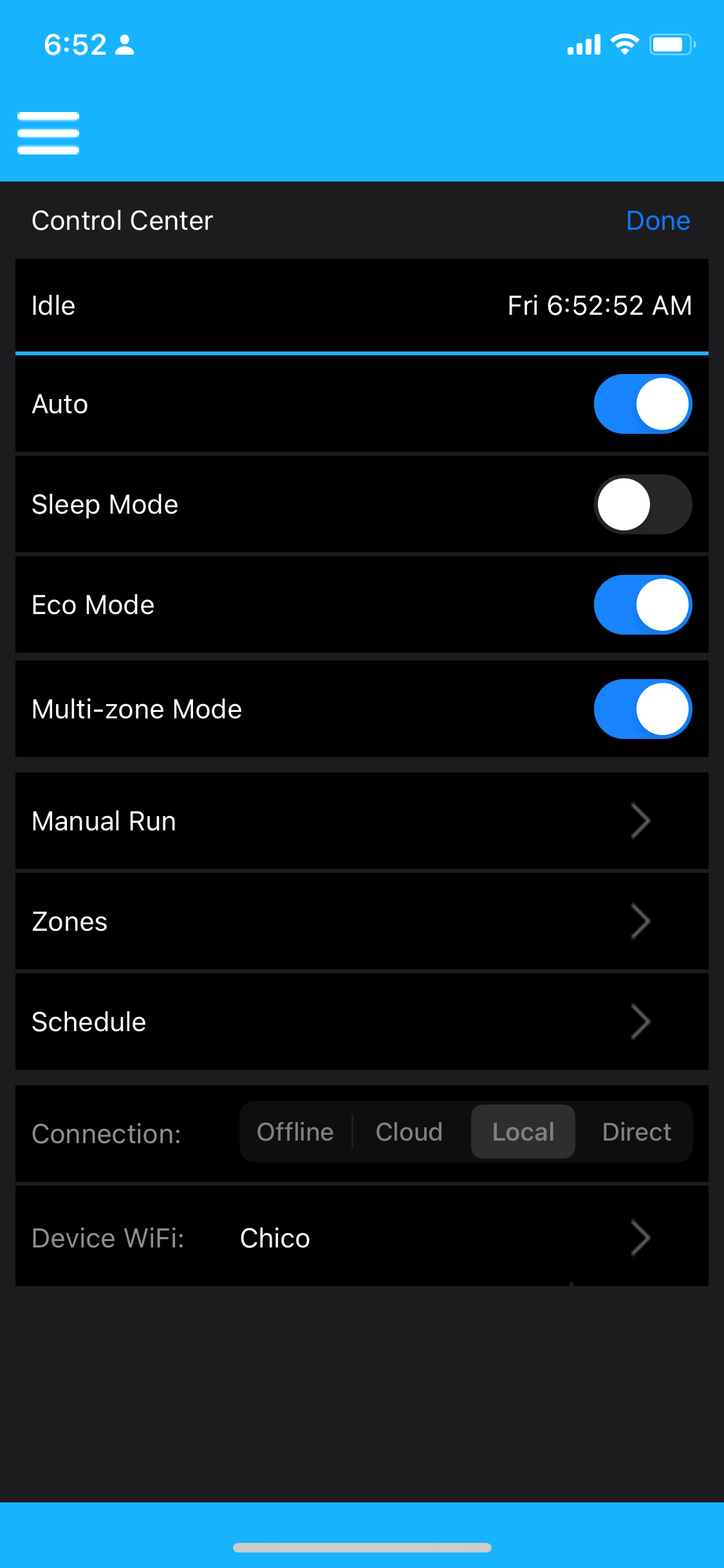
The system supports two types of schedules, a basic schedule and an advanced schedule for users who want even more control. Both types of schedules are based on a 7 day cycle.
The basic schedule allows the user to quickly select which zones to water, what days to water on, and an optional morning and optional afternoon watering time.
Here all 8 zones will be watered, but only on Mondays through Fridays. Watering will happen in the mornings starting at 6AM for 5 minutes each zone, and again in the afternoons starting at 6PM for 5 minutes each zone.
The user can tap change to make adjustments to the schedule at any time, or tap Advanced to switch to the advanced scheduler if more control is required.
For those users looking for more control over their watering schedule, there is the advanced scheduler.
The advanced scheduler allows any possible combination of watering days, zones, start times and run times. The only limitation is that just one zone can run at any one time, to prevent loss of water pressure or an overload of the system.
Each zone may be run up to 6 times each day, with no requirement that the schedule is the same on any other day of the week. A zone's run times may be as short as 1 minute, or as long as 24 hours.
As well as viewing the system's current schedule, the user also has the ability to backup and name schedules for later use. Here the user has created both Spring and Summer schedules, switching between the two is a simple as tapping apply.